
We continue with the series of posts about Chat GPT-3. The expectation raised by the conversational system more than justifies the publication of several articles about its features and applications. In this post, we take a closer look at one of the latest news published by openAI related to Chat GPT-3. In this case, we introduce its API, that is, its programming interface with which we can integrate Chat GPT-3 into our own applications.
Introduction.
In our last post about Chat GPT-3 we carried out a co-programming or assisted programming exercise in which we asked the AI to write us a simple program, in R programming language, to visualise a set of data. As we saw in the post, we used Chat GTP-3's own available interface. The interface is very minimalistic and functional, we just have to ask the AI in the text box and it answers us in the subsequent text box. As we concluded in the post, the result of the exercise was more than satisfactory. However, we also detected some points for improvement. For example, the standard interface can be a bit slow. For a long exercise, with multiple conversational interactions with the AI (a long dialogue), the interface takes quite a long time to write the answers. Several users report the same feeling and so some, like this developer, have created their own interface with the conversational assistant to improve its response speed.
But how is this possible? The reason is simple, thanks to the GPT-3 Chat API. We have talked a lot about APIs in this space in the past. Not surprisingly, APIs are the standard mechanisms in the world of digital technologies for integrating services and applications. Any app on our smartphone makes use of APIs to show us results. When we consult the weather, sports results or the public transport timetable, apps make calls to the APIs of the services to consult the information and display the results.
The GPT-3 Chat API
Like any other current service, openAI provides its users with an API with which they can invoke (call) its different services based on the trained natural language model GPT-3. To use the API, we just have to log in with our account at https://platform.openai.com/ and locate the menu (top right) View API Keys. Click on create a new secret key and we have our new access key to the service.

What do we do now? Well, to illustrate what we can do with this brand new key, let's look at some examples:
As we said in the introduction, we may want to try alternative interfaces to Chat GPT-3 such as https://www.typingmind.com/. When we access this website, the first thing we have to do is enter our API Key.
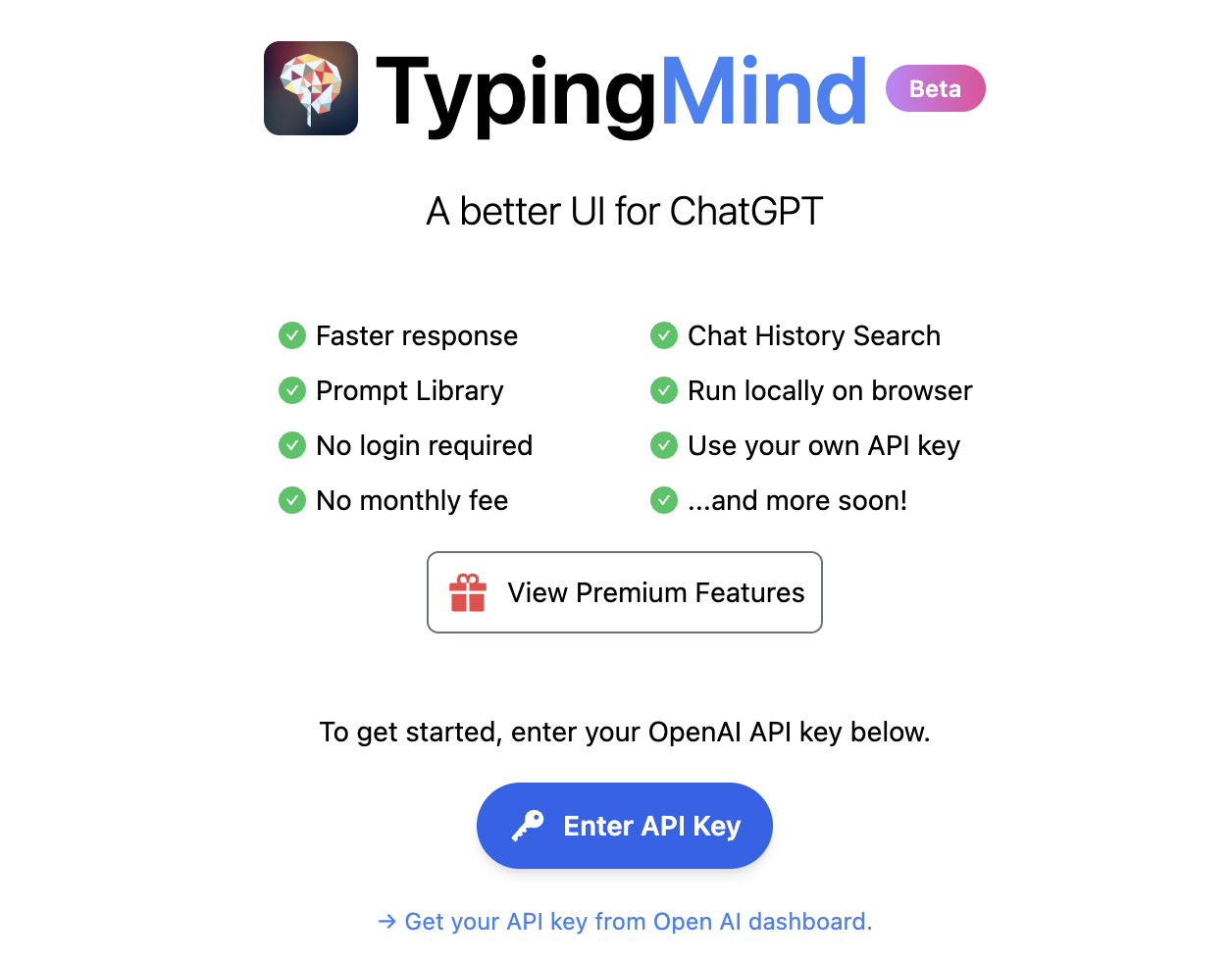
Once inside, let's do an example and see how this new interface behaves. Let's ask Chat GPT-3 What is datos.gob.es?
| Note: It is important to note that most services will not work if we do not activate a means of payment on the OpenAI website. Normally, if we have not configured a credit card, the API calls will return an error message similar to \"You exceeded your current quota, please check your plan and billing details\". |
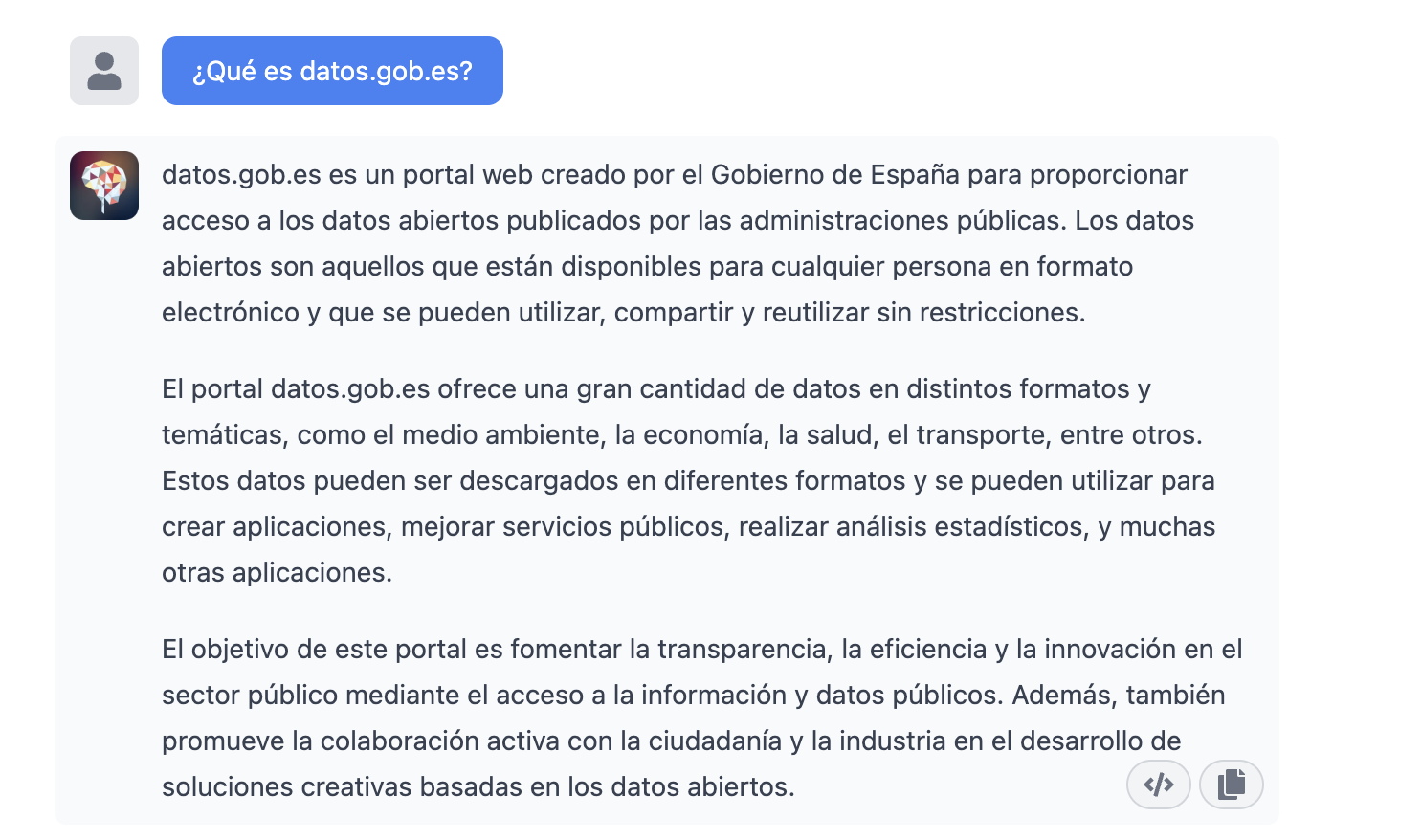
Let's now look at another application of the GPT-3 Chat API.
Programmatic access with R to access Chat GPT-3 programmatically (in other words, with a few lines of code in R we have access to the conversational power of the GPT-3 model). This demonstration is based on the recent post published in R Bloggers. Let's access Chat GPT-3 programmatically with the following example.
| Note: Note that the API Key has been hidden for security and privacy reasons. |

En este ejemplo, utilizamos código en R para hacer una llamada HTTPs de tipo POST y le preguntamos a Chat GPT-3 ¿Qué es datos.gob.es? Vemos que estamos utilizando el modelo gpt-3.5-turbo que, tal y como se especifica en la documentación está indicado para tareas de tipo conversacional. Toda la información sobre la API y los diferentes modelos está disponible aquí. Pero, veamos el resultado:
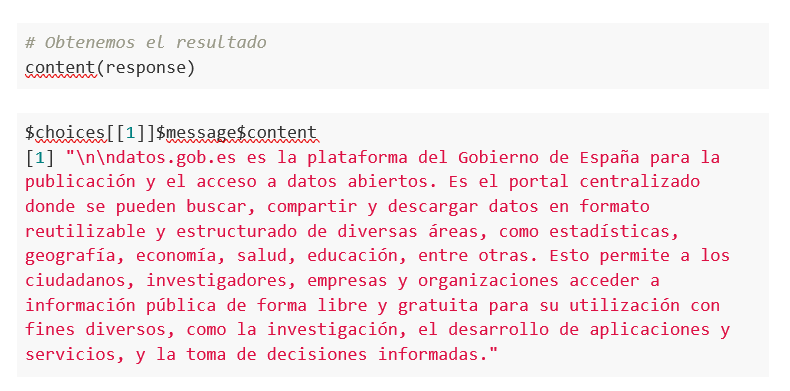
Not bad, right? As a curious fact we can see that a few GPT-3 Chat API calls have had the following API usage:

The use of the API is priced per token (something similar to words) and the public prices can be consulted here. Specifically, the model we are using has these prices: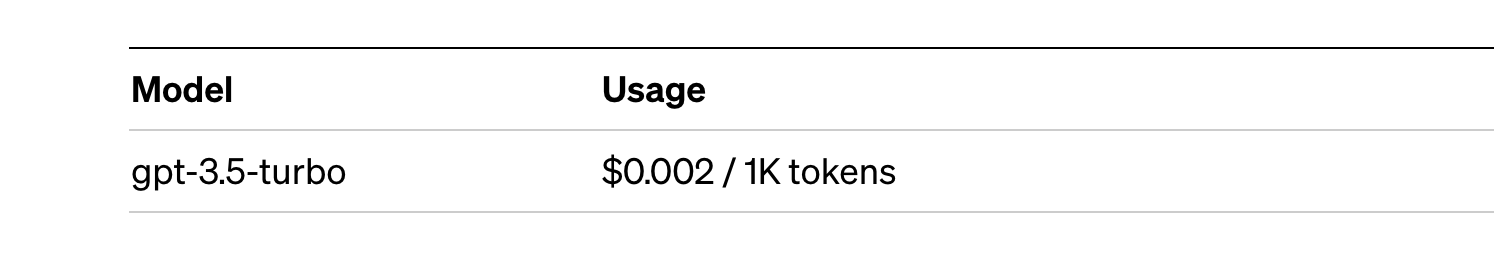
For small tests and examples, we can afford it. In the case of enterprise applications for production environments, there is a premium model that allows you to control costs without being so dependent on usage.
Conclusion
Naturally, Chat GPT-3 enables an API to provide programmatic access to its conversational engine. This mechanism allows the integration of applications and systems (i.e. everything that is not human) opening the door to the definitive take-off of Chat GPT-3 as a business model. Thanks to this mechanism, the Bing search engine now integrates GPT-3 Chat for conversational search responses. Similarly, Microsoft Azure has just announced the availability of GPT-3 Chat as a new public cloud service. No doubt in the coming weeks we will see communications from all kinds of applications, apps and services, known and unknown, announcing their integration with GPT-3 Chat to improve conversational interfaces with their customers. See you in the next episode, maybe with GPT-4.
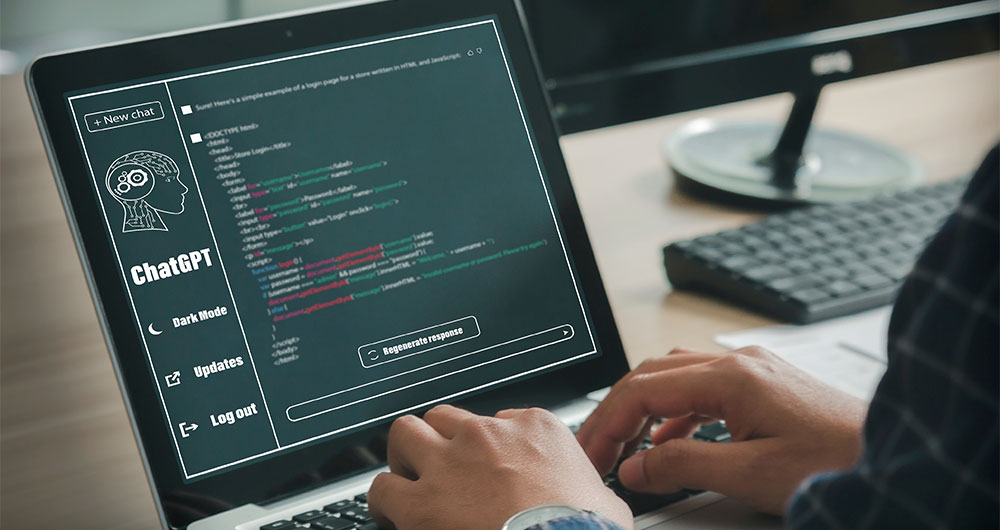

Buen post. Felicidades Alejandro
Estimado Santiago:
Muchas gracias por tu comentario. Se lo trasladamos a Alejandro.
Un saludo,
datos.gob.es