Help videos for data publishers on datos.gob.es
Fecha del documento: 25-11-2021
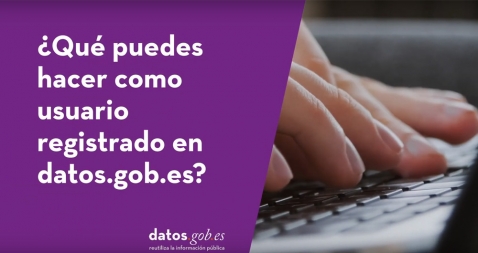
Open data publishers in the National Catalog hosted in datos.gob.es have at their disposal several internal functionalities to easily manage their datasets and everything related to them.
To bring these possibilities closer to the registered users, from datos.gob.es we have prepared a series of videos detailing the steps to follow in order to develop different actions on the platform.
It should be noted that these videos are aimed at data publishers. Soon we will also publish videos focused on the tools available for data reuse, which will be very useful for developers, companies, organizations or individuals who want to extract the maximum possible value from the datasets accessible from this platform.
Video 1: Backoffice functionalities for registered users
The first video explains the functionalities that registered users can use to interact with the platform. Specifically, it addresses the following topics:
- How to access the organization's data catalog and create, manage, locate or filter existing datasets.
- How to use the broken links feature to find out if any datasets are inaccessible.
- What interactive statistics the dashboard provides and how to download them in various formats, such as CSV or JSON.
- How to disseminate data-driven initiatives, applications or success stories through the platform.
- How to handle requests for data or comments.
- How to adjust the user profile.
Video 2: How to manually upload datasets to datos.gob.es?
The publishers of datos.gob.es can upload their datasets in two different ways:
- Manual: The user must complete for each dataset, individually, a form detailing its metadata.
- Automatic (federated): Registration and updating is done periodically from an RDF file with the metadata available through a URL on the publisher's website. This is a batch process that allows managing the upload of several sets at once.
This video focuses on the first way, including information on:
- What steps to follow to create new datasets manually.
- Which metadata are mandatory to include and which are recommended, so that users can more easily locate the information they are interested in.
- How to modify the metadata.
- How to add distributions - that is, downloadable files in a particular format or level of disaggregation - to the new dataset. It also indicates what the mandatory metadata of the distributions are and how they can be modified.
- How the organization's datasets and their distributions are removed.
Video 3: How to perform an automatic dataset upload to datos.gob.es?
This video focuses on the second way to publish datasets in datos.gob.es, through data federation sources. Thanks to the video you will learn:
- What is a federation source
- How to create, query, filter and sort the data sources of an organization.
- How to consult through a dashboard, the details of the last execution or the history of tasks of a federation source.
- How to edit and update a federation source.
- How to execute a federation manually from the dashboard.
- How to delete or clean up federation tasks already performed.
- How to view the status of the last federation.
- How to delete a data source from an organization, both keeping and deleting the previously imported datasets too.
Video 4: What is the purpose of the widget of the datos.gob.es catalog?
A Widget is a piece of code in HTML language that contains functionalities that can be embedded and executed in web pages in a simple way. Thanks to the Widget that we provide you with, you will be able to include in any website, a catalog with the reference to all the datasets that you have registered in datos.gob.es.
This video explains:
- What is the widget, showing examples of use.
- How to generate the HTML code associated with the widget
- How to embed the data catalog view in any publisher's portal.
To learn more about these and other aspects, you also have at your disposal several user guides in this link.













