
It is possible that our ability to be surprised by new generative artificial intelligence (AI) tools is beginning to wane. The best example is GPT-o1, a new language model with the highest reasoning ability achieved so far, capable of verbalising - something similar to - its own logical processes, but which did not arouse as much enthusiasm at its launch as might have been expected. In contrast to the previous two years, in recent months we have had less of a sense of disruption and have reacted less massively to new developments.
One possible reflection is that we do not need, for now, more intelligence in the models, but to see with our own eyes a landing in concrete uses that make our lives easier: how do I use the power of a language model to consume content faster, to learn something new or to move information from one format to another? Beyond the big general-purpose applications, such as ChatGPT or Copilot, there are free and lesser-known tools that help us think better, and offer AI-based capabilities to discover, understand and share knowledge.
Generate podcasts from a file: NotebookLM
The NotebookLM automated podcasts first arrived in Spain in the summer of 2024 and did raise a significant stir, despite not even being available in Spanish. Following Google's style, the system is simple: simply upload a PDF file as a source to obtain different variations of the content provided by Gemini 2.0 (Google's AI system), such as a summary of the document, a study guide, a timeline or a list of frequently asked questions. In this case, we have used a report on artificial intelligence and democracy published by UNESCO in 2024 as an example.
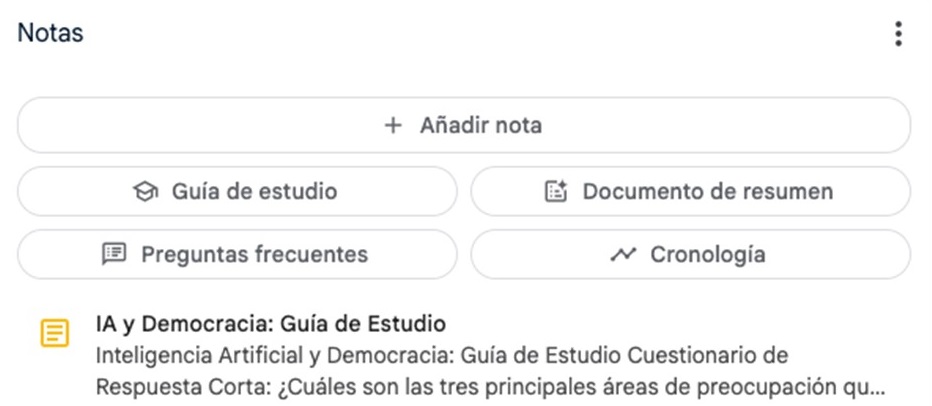
Figure 1. Different summary options in NotebookLM.
While the study guide is an interesting output, offering a system of questions and answers to memorise and a glossary of terms, the star of NotebookLM is the so-called "audio summary": a completely natural conversational podcast between two synthetic interlocutors who comment in a pleasant way on the content of the PDF.
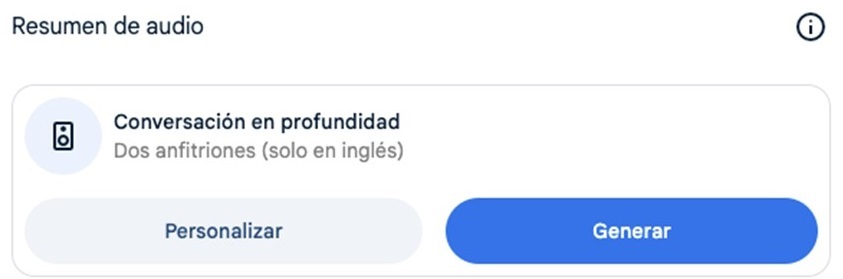
Figure 2. Audio summary in NotebookLM.
The quality of the content of this podcast still has room for improvement, but it can serve as a first approach to the content of the document, or help us to internalise it more easily from the audio while we take a break from screens, exercise or move around.
The trick: apparently, you can't generate the podcast in Spanish, only in English, but you can try with this prompt: "Make an audio summary of the document in Spanish". It almost always works.
Create visualisations from text: Napkin AI
Napkin offers us something very valuable: creating visualisations, infographics and mind maps from text content. In its free version, the system only asks you to log in with an email address. Once inside, it asks us how we want to enter the text from which we are going to create the visualisations. We can paste it or directly generate with AI an automatic text on any topic.
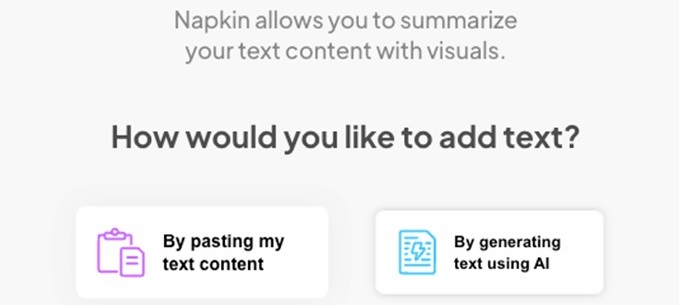
Figure 3. Starting points in Napkin.ai.
In this case, we will copy and paste an excerpt from the UNESCO report which contains several recommendations for the democratic governance of AI. From the text it receives, Napkin.ai provides illustrations and various types of diagrams. We can find from simpler proposals with text organised in keys and quadrants to others illustrated with drawings and icons.
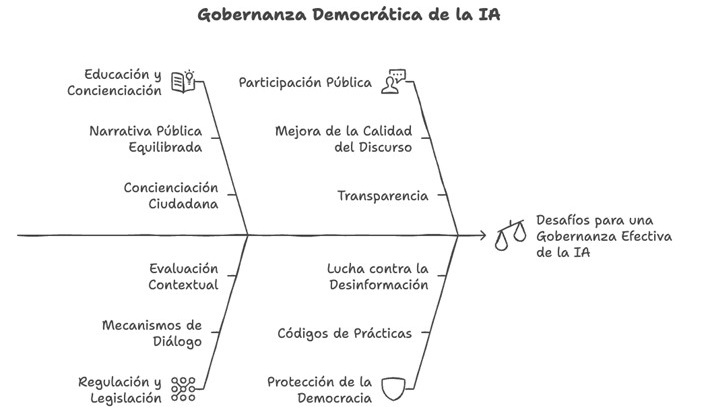
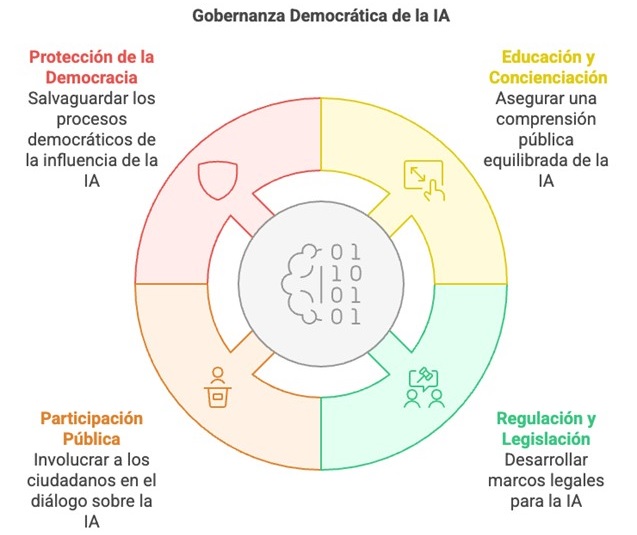
Figure 4. Proposed scheme in Napkin.ai.
Although they are far from the quality of professional infographics, these visualisations can be useful on a personal and learning level, to illustrate a post in networks, to explain concepts internally to our team or to enrich our own content in the educational field.
The trick: if you click on Stylesin each scheme proposal, you will find more variations of the scheme with different colours and lines. You can also modify the texts by simply clicking on them once you select a visualisation.
Automatic presentations and slides: Gamma
Of all the content formats that AI is capable of generating, slideshows are probably the least successful. Sometimes the designs are not too elaborate, sometimes we don't get the template we want to use to be respected, almost always the texts are too simple. The particularity of Gamma, and what makes it more practical than other options such as Beautiful.ai, is that we can create a presentation directly from a text content that we can paste, generate with AI or upload in a file.

Figure 5. Starting points for Gamma.
If we paste the same text as in the previous example, about UNESCO's recommendations for democratic governance of AI, in the next step Gamma gives us the choice between "free form" or "card by card". In the first option, the system's AI organises the content into slides while preserving the full meaning of each slide. In the second, it proposes that we divide the text to indicate the content we want on each slide.
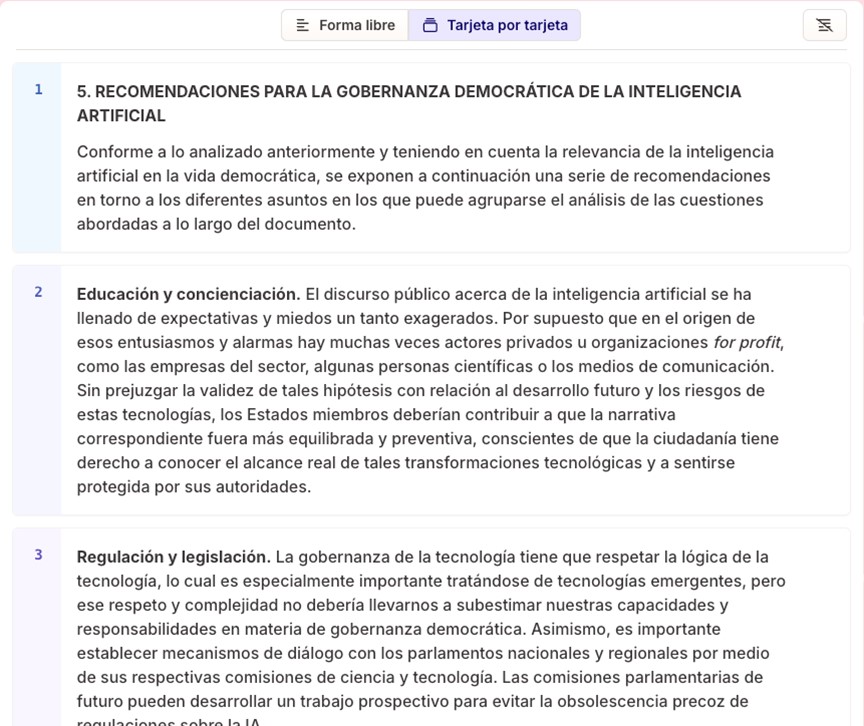
Figure 6. Text automatically split into slides by Gamma.
We select the second option, and the text is automatically divided into different blocks that will be our future slides. By clicking on "Continue", we are asked to select a base theme. Finally, by clicking on "Generate", the complete presentation is automatically created.
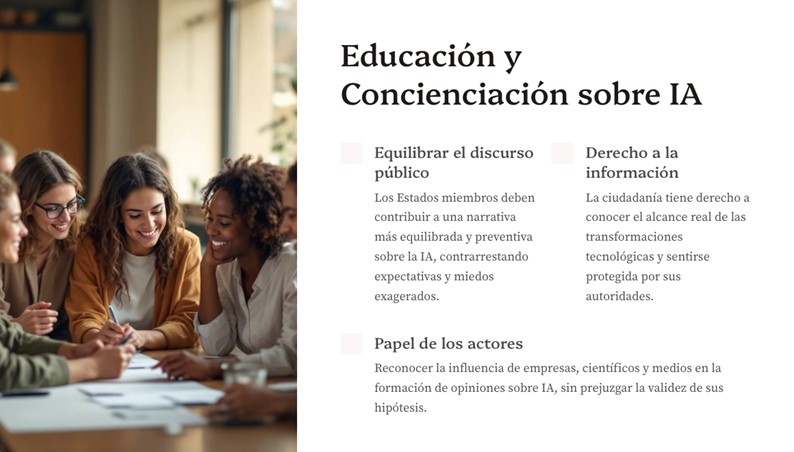
Figure 7. Example of a slide created with Gamma.
Gamma accompanies the slides with AI-created images that keep a certain coherence with the content, and gives us the option of modifying the texts or generating different images. Once ready, we can export it directly to Power Point format.
A trick: in the "edit with AI" button on each slide we can ask it to automatically translate it into another language, correct the spelling or even convert the text into a timeline.
Summarise from any format: NoteGPT
The aim of NoteGPT is very clear: to summarise content that we can import from many different sources. We can copy and paste a text, upload a file or an image, or directly extract the information from a link, something very useful and not so common in AI tools. Although the latter option does not always work well, it is one of the few tools that offer it.
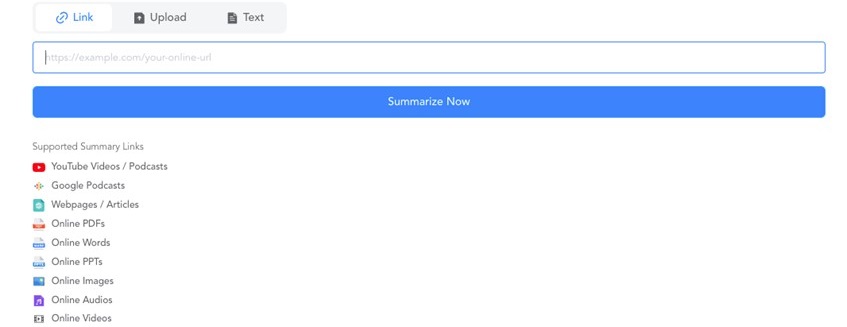
Figure 8. Starting points for NoteGPT.
In this case, we introduce the link to a YouTube video containing an interview with Daniel Innerarity on the intersection between artificial intelligence and democratic processes. On the results screen, the first thing you get on the left is the full transcript of the interview, in good quality. We can locate the transcript of a specific fragment of the video, translate it into different languages, copy it or download it, even in an SRT file of time-mapped subtitles.
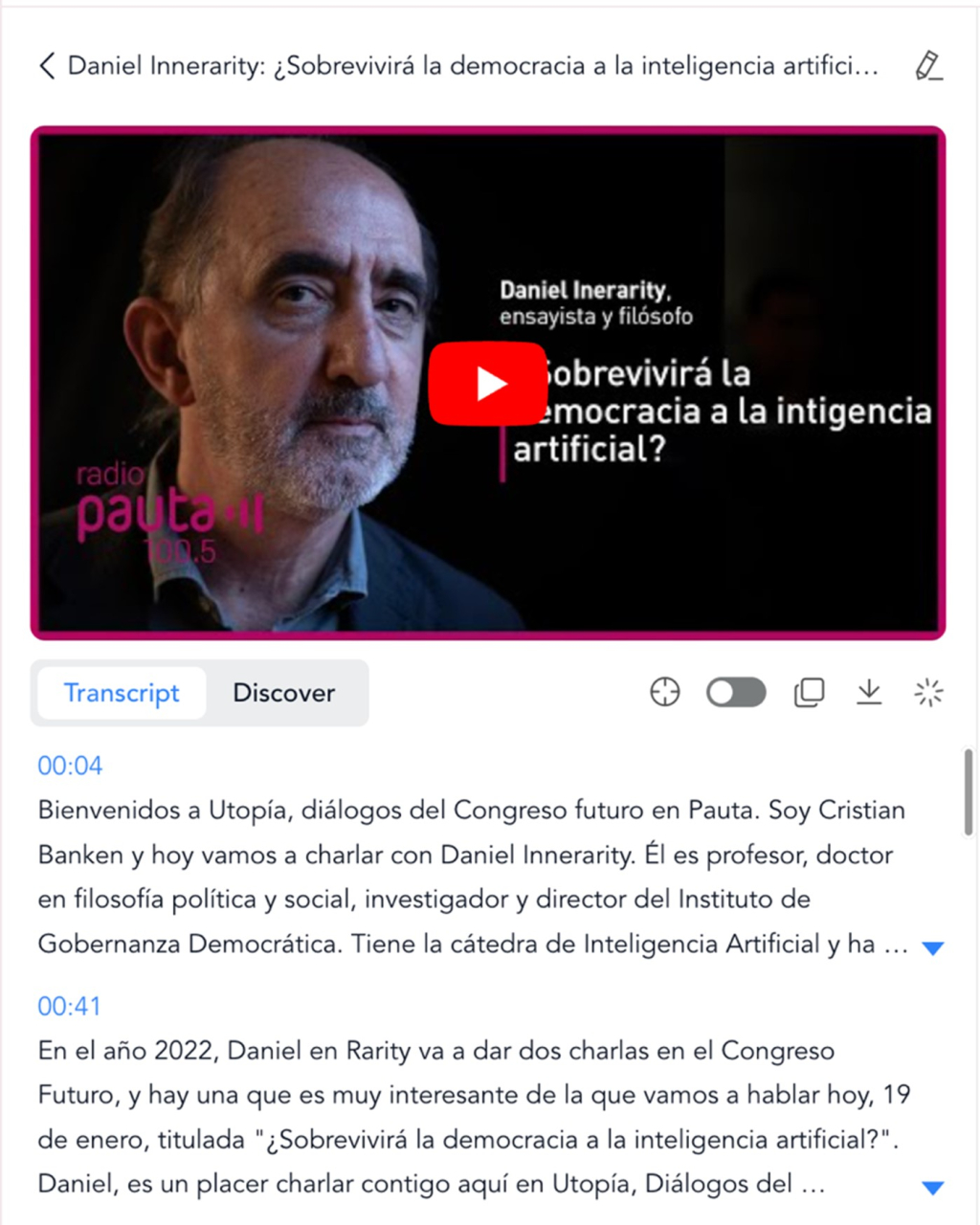
Figure 9. Example of transcription with minutes in NoteGPT
Meanwhile, on the right, we find the summary of the video with the most important points, sorted and illustrated with emojis. Also in the "AI Chat" button we can interact with a conversational assistant and ask questions about the content.
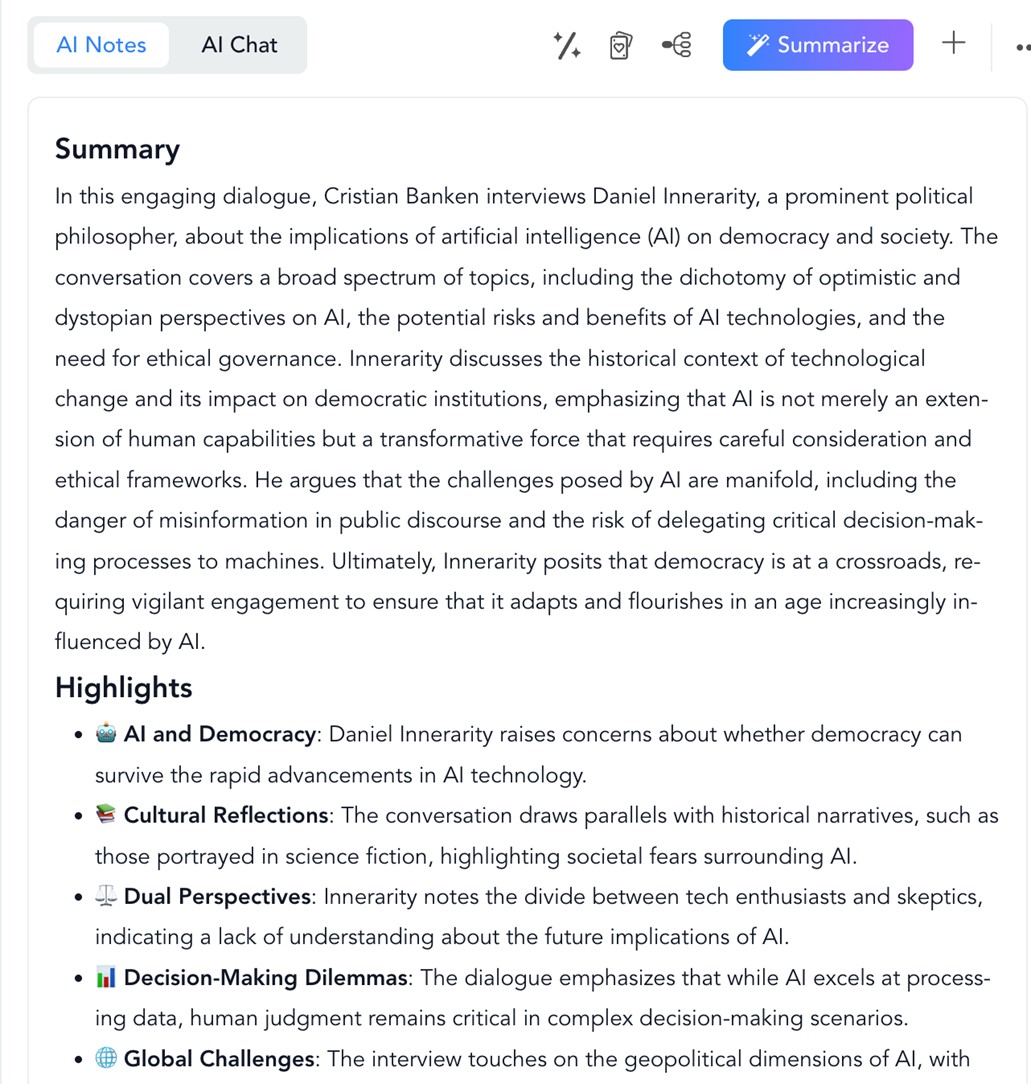
Figure 10. NoteGPT summary from a YouTube interview.
And although this is already very useful, the best thing we can find in NoteGPT are the flashcards, learning cards with questions and answers to internalise the concepts of the video.
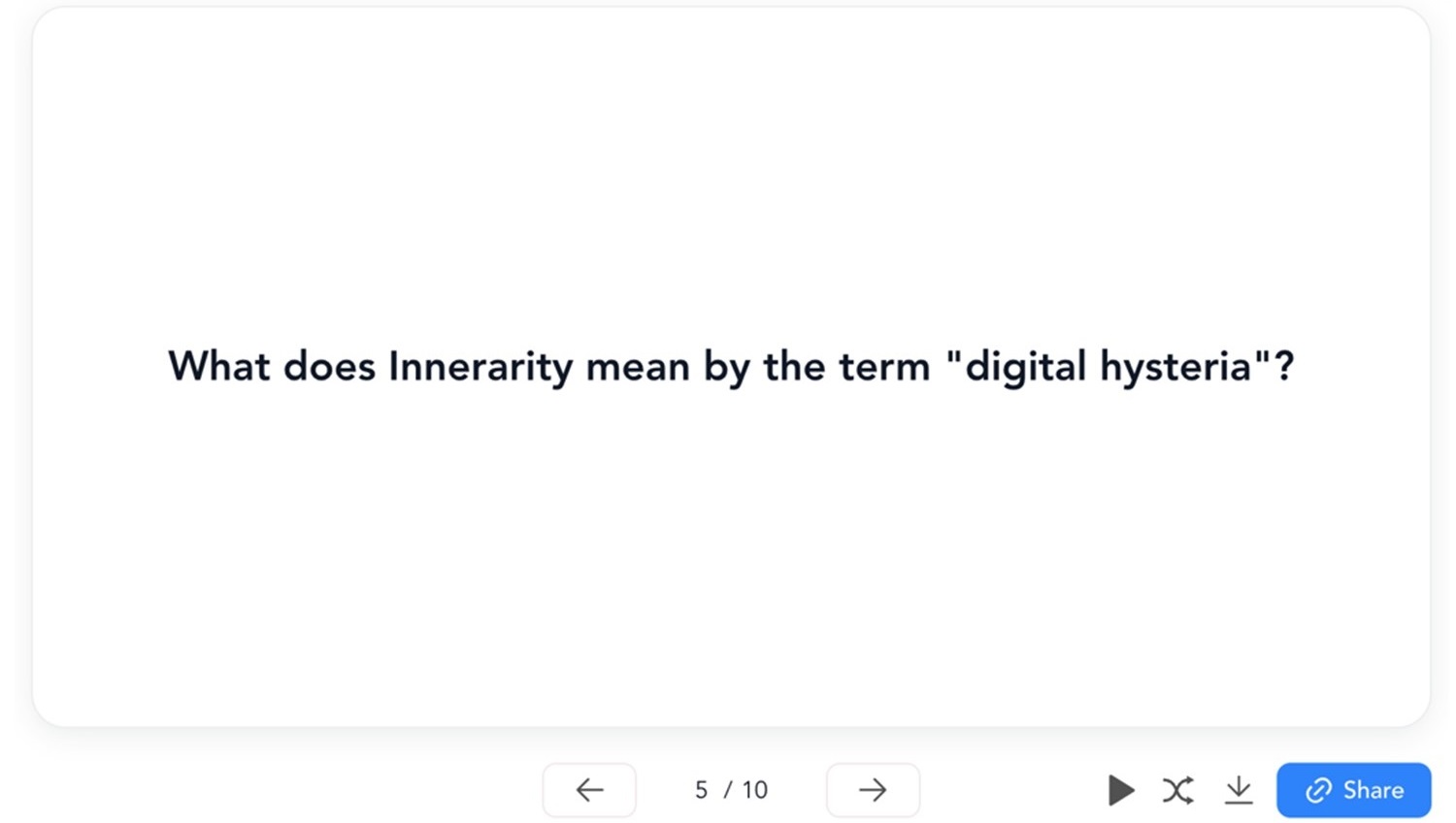
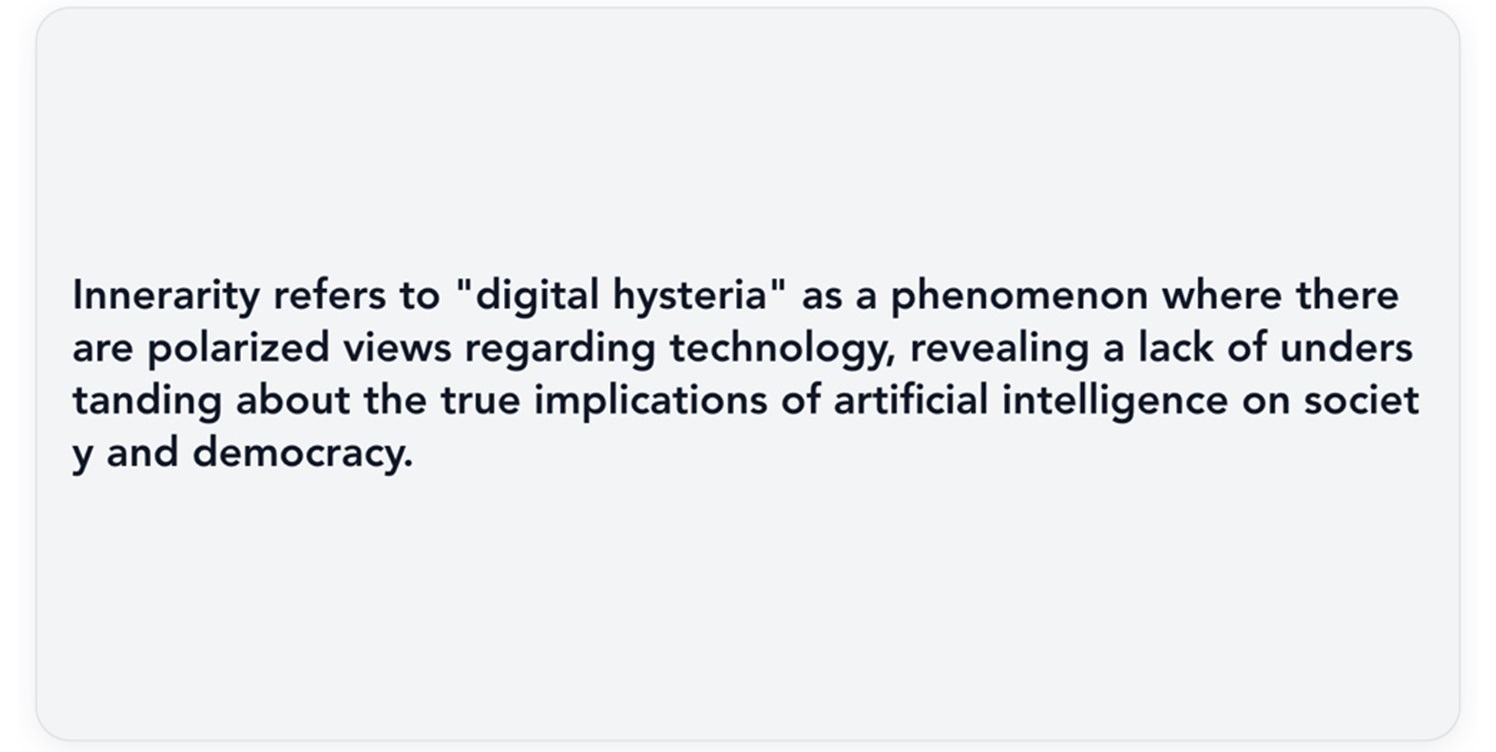
Figure 11. NoteGPT learning card (question and answer).
A trick: if the summary only appears in English, try changing the language in the three dots on the right, next to "Summarize" and click "Summarize" again. The summary will appear in English below. In the case of flashcards, to generate them in English, do not try from the home page, but from "AI flashcards". Under "Create" you can select the language.
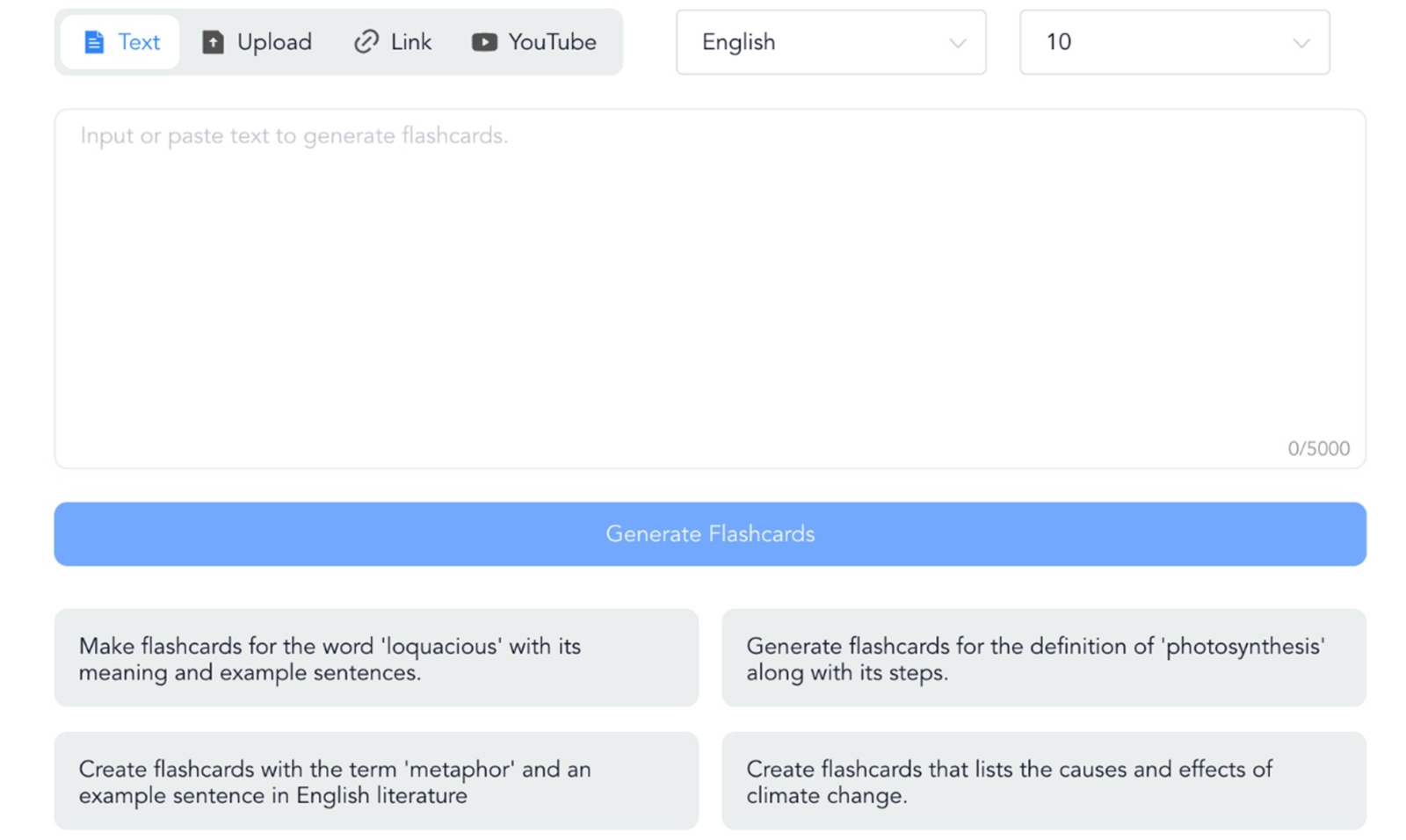
Figure 12. Creation of flashcards in NoteGPT.
Create videos about anything: Lumen5
Lumen5 makes it easy to create videos with AI by creating the script and images automatically from text or voice content. The most interesting thing about Lumen5 is the starting point, which can be a text, a document, simply an idea or also an existing audio recording or video.

Figure 13. Lumen5 options.
The system allows us, before creating the video and also once created, to change the format from 16:9 (horizontal) to 1:1 (square) or 9:16 (vertical), even with a special 9:16 option for Instagram stories.
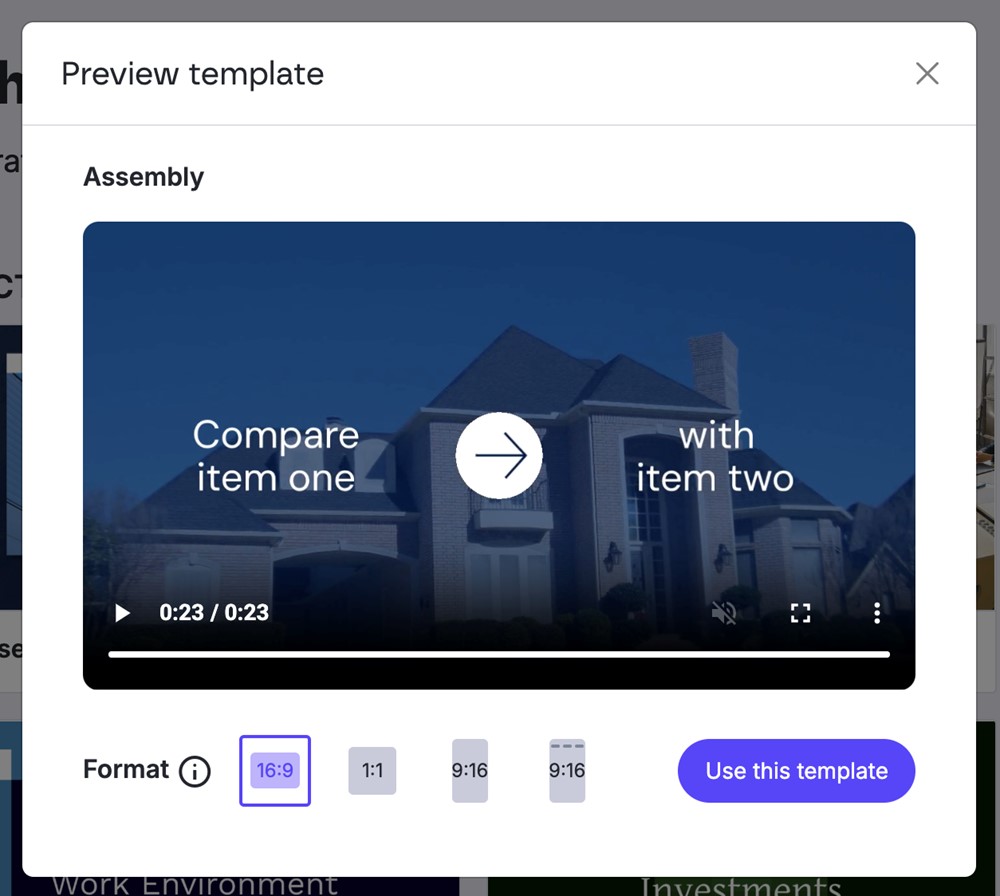
Figure 14. Video preview and aspect ratio options.
In this case, we will start from the same text as in previous tools: UNESCO's recommendations for democratic governance of AI. Select the starting option "Text on media", paste it directly into the box and click on "Compose script". The result is a very simple and schematic script, divided into blocks with the basic points of the text, and a very interesting indication: a prediction of the length of the video with that script, approximately 1 minute and 19 seconds.
An important note: the script is not a voice-over, but the text that will be written on the different screens. Once the video is finished, you can translate the whole video into any other language.

Figure 15. Script proposal in Lumen5.
Clicking on "Continue" will take you to the last opportunity to modify the script, where you can add new text blocks or delete existing ones. Once ready, click on "Convert to video" and you will find the story board ready to modify images, colours or the order of the screens. The video will have background music, which you can also change, and at this point you can record your voice over the music to voice the script. Without too much effort, this is the end result:
Figura 16. Resultado final de un vídeo creado con Lumen5.
From the wide range of AI-based digital products that have flourished in recent years, perhaps thousands of them, we have gone through just five examples that show us that individual and collaborative knowledge and learning are more accessible than ever before. The ease of converting content from one format to another and the automatic creation of study guides and materials should promote a more informed and agile society, not only through text or images but also through information condensed in files or databases.
It would be a great boost to collective progress if we understood that the value of AI-based systems is not as simple as writing or creating content for us, but to support our reasoning processes, objectify our decision-making and enable us to handle much more information in an efficient and useful way. Harnessing new AI capabilities together with open data initiatives may be key to the next step in the evolution of human thinking.
Content prepared by Carmen Torrijos, expert in AI applied to language and communication. The contents and points of view reflected in this publication are the sole responsibility of the author.


