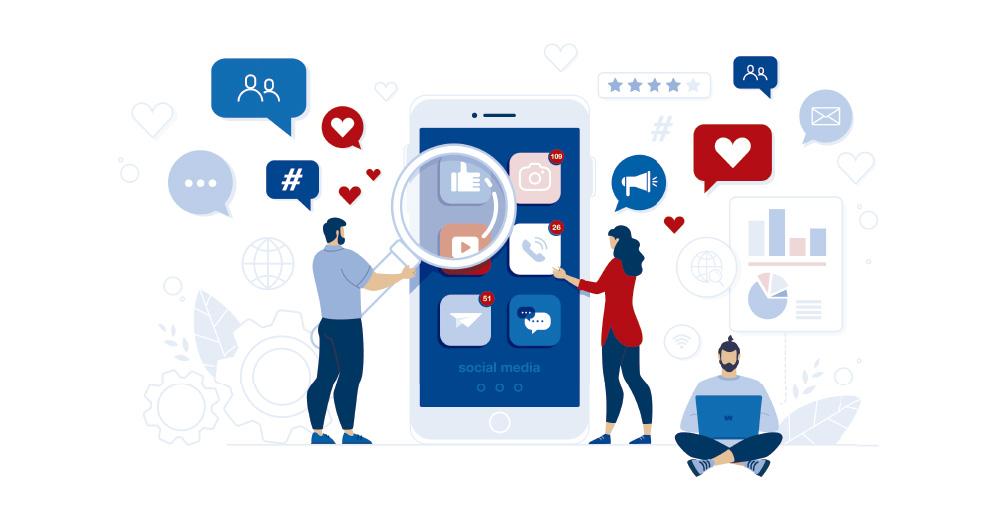
Two decades ago they did not exist, but in recent years, social networks have become an important part of our lives. 29 million Spaniards actively use these services, according to data compiled by EPData. On average, users spend almost 2 hours a day connected to them.
This data makes social networks a fundamental source of information for understanding our environment. However, this information is not usually structured; it is necessary to resort to network analysis tools to analyse the data and draw conclusions.
What is network analysis?
Network analysis is the process of representing, analysing and extracting meaningful patterns from social media data. It is a methodological and theoretical approach to observe relationships between people, countries or organisations in order to describe behaviours, structures or mechanisms of influence.
The application of network analysis has increased in recent years due to the proliferation of related contexts and its use in multiple disciplines, such as mathematics, anthropology, health, sociology or marketing, among others.
Network analysis tools allow us to study the intrinsic characteristics of social networks such as the degree of centrality, density, intermediation or closeness between members of a network. In this article we will gather information on two useful tools to tackle this task.
Two examples of network analysis tools
Gephi:
Functionality:
Gephi is an interactive exploration and visualisation software for all types of complex, dynamic and hierarchical networks and graphs, with a modular architecture.
Main advantages:
No programming skills are required to work with Gephi. It can handle large networks (up to 50,000 nodes and one million edges), by partitioning and sorting the graphs. It also supports multiple input formats, common in network analysis, such as GDF (GUESS), GML, Pajek NET, GEXF or GraphML, among others.
Another of its advantages is that it offers a set of statistics associated with network analysis and allows the export of the reports and graphs generated.
Do you want to know more?
- Support materials: On the Gephi website you can find official tutorials and documents produced by the user community, in text or video format. There are documents in several languages, including this one in Spanish, which shows a practical example for users to recreate.
- Repository: There are several repositories on GitHub with resources and tools for Gephi.
- User community: Gephi discussion groups can be found on Stackoverflow.
- Social media: The Twitter account @Gephi shares news and trends in a friendly way. Gephi also has a company profile on LinkedIn.
NodeXL:
Functionality:
NodeXL is a Microsoft Excel extension for graph analysis and representation. It works by displaying graphs from a given list of connections, providing capabilities for analysis and discovery of patterns and relationships between data.
Main advantages:
This tool features direct connections to analyse online social media, and includes connections to query the Twitter, Flickr and Youtube APIs. In addition, it allows automation of tasks.
Do you want to know more?
- Support materials: On the official website of the Social Media Research Foundation, the home of NodeXL, there is a space for tutorials in text and video format. Among other things, we find information on how to work with lists of Twitter users, create a semantic network using the text analysis function or establish video recommendation networks on YouTube. On Slideshare you can also find tutorials such as this introductory one. NodeXL also has a Youtube channel and a blog with examples of use.
- User community: On the official website there are forums where users can ask any questions they may have.
- Social media: The Twitter account @smr_foundation reports on events, webinars and news about the tool. You can also follow the director of the Social Media Research Foundation on LinkedIn, who shares helpful content and use cases, among other things.
The following table gives an overview of the tools mentioned above:
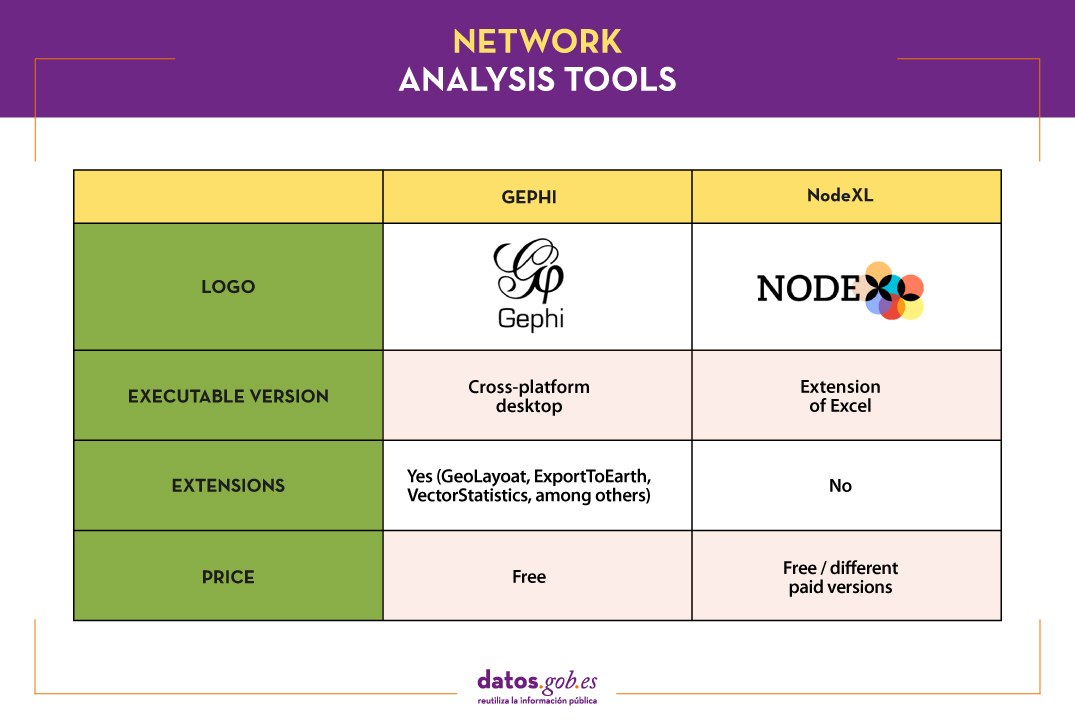
If you want to share your experience with these or other tools, let us know in the comments section.
This article is the latest in a series of tools for data processing, analysis and visualisation. Other issues in the series are:
- The most popular data analysis tools
- The most popular data conversion and data cleaning tools
- The most popular data visualisation tools
- The most popular data visualisation libraries and APIs
- The most popular geospatial visualisation tools
You can find information on all of them in the recently updated report "Data processing and visualisation tools".
Content prepared by the datos.gob.es team.